In “Pixel Shift Multi Shooting,” the camera shoots four or 16 uncompressed RAW images while shifting the image sensor one pixel or 0.5 pixel at a time. You can generate images with a higher resolution than is possible with regular shooting by combining the captured RAW images on a computer using the Imaging Edge Desktop*1 application. This is helpful when shooting still subjects.*1:Imaging Edge Desktop is an application to support creative work using Sony digital cameras. It allows you to adjust and develop RAW images and shoot images remotely (tethered shooting) from your computer. Imaging Edge Desktop has three functions to make this possible: “Viewer,” “Edit,” and “Remote.”
Imaging Edge Desktop can be downloaded here.
If you have already installed the application, update it to the latest version.
Pixel Shift Multi Shooting is available in “Remote” in the Imaging Edge Desktop application when shooting remotely (tethered) and also on the camera itself.
Recommended system requirements
When 16 RAW images are combined in one image, the size of generated RAW image with the file extension ARQ is going to be approximately 2 GB.
The operation and process for combining images on a computer may take time in some cases. Therefore, we recommend using the following system requirements.
- Windows
CPU: 8th Generation Intel Core i7 Processors 2.2 GHz or higher
Memory: 16 GB or higher
Storage: Built-in SSD - Mac
CPU: 8th Generation Intel Core i7 Processors 2.2 GHz or higher
Memory: 16 GB or higher
Storage: Built-in SSD
Time required for completing the processes for combining and developing images is approximately 2 minutes. (Based on the test conditions defined by Sony)
It may take a longer time to complete the processes for combining and developing images depending on the operating environment and performance of your computer.
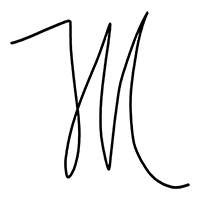

Comments are closed